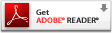About this site
Plug-in
For comfortable use of this website, some content and navigation are presented in Adobe® Reader® format. In order to view them, you must have Adobe® Reader® installed on your computer or other device. If you have not installed the plug-in yet, we recommend that you install it by clicking the link below to go to the Adobe® Reader® download page. If you have already installed it, downloading is not required.
JavaScript
This website uses JavaScript for the convenience of its users. If JavaScript is disabled on your browser, some pages may not be displayed or function correctly. For more convenient use of the website, enabling JavaScript on your browser is recommended.
Recommended Browsers
Please use one of the following recommended browsers for optimal viewing of this website.
- Windows Microsoft® Internet Explorer 9.0 or higher
- Mozilla Firefox (the latest version)
- Google Chrome (the latest version)
- Mac OS
- Mac OS X Safari (the latest version)
The latest versions of the above browsers are available from the following download pages.
Safari (Safari can only be downloaded from the App Store in Mac OS X.)
Even when one of the above browsers is used, you may not view this website properly if style sheets, JavaScript, cookies, etc., are disabled on your browser.
Icons
The following icons are used to indicate the types of links provided in this website.
Open as a separate window/Open a new window:
Clicking on this link opens a new window.Open a page under another category: Clicking on this link opens a page under another category.Download a PDF document: Clicking on this link downloads a PDF document.
Download a Word document: Clicking on this link downloads a Word document.
Download an Excel document: Clicking on this link downloads an Excel document.